
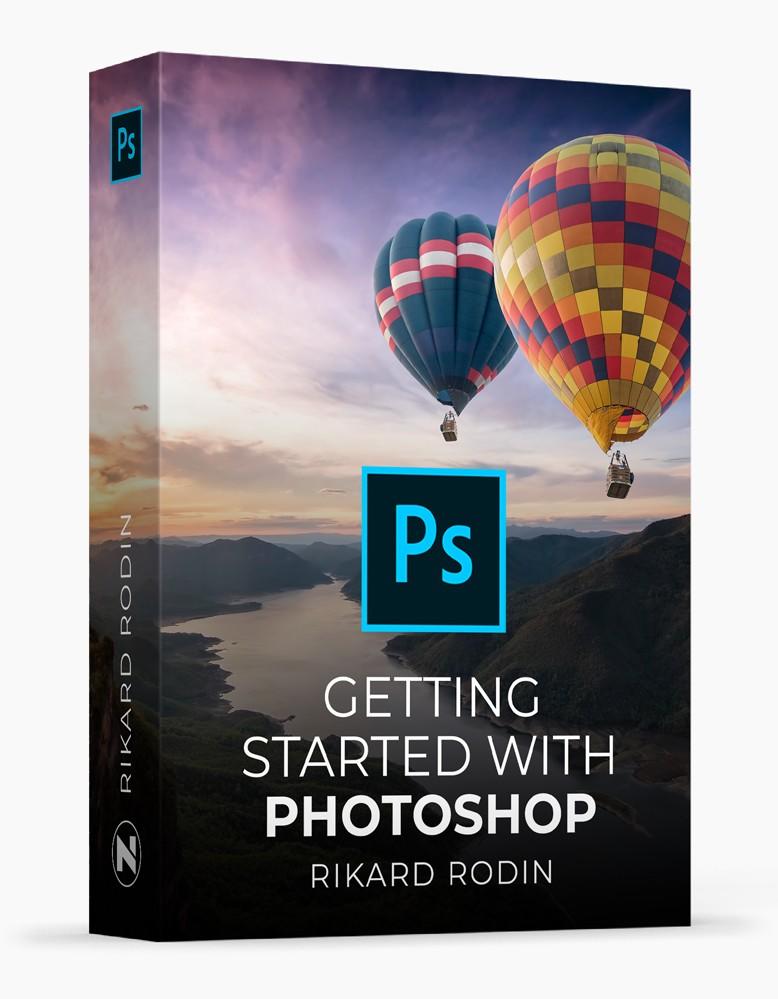
Create Memories
Getting Startedwith Photoshop
$27FREE
Rikard has made available some of his expert advice content. Retouch your portraits, replace backdrops and skies—or unlock your imagination with composites & more.
Buy NowWhat You'll Learn
Whether you simply want to retouch your portraits, replace backdrops and skies—or unlock your imagination with full fantasy composites, this pack is a great starting point!
In this pack you get an array of assets that you can use for compositing, including light flares, light leaks, clouds and textures.
You also receive Camera Raw professional model photographs that you can use to practice compositing and retouching.
In addition to the 40+ high-quality, professional-grade assets included in this pack, you also get more than an hour of professional training!
GET STARTED
Lessons
8
Lenght
1 Hour 2 Minutes
Level
Beginner
Software
Photoshop CC
Lessons
Lessons

How to change a background
Learn how to replace a background in your portrait and color match the background to your subject...

How to add lens flares in photoshop
Here’s how to add a lens flare in your image, giving it that blockbuster movie look. The tu...

Color grading with gradient maps
Learn how to color grade an image using a gradient map. The beauty of this method is that you can...

Majestic animal Part 1
This tutorial will take you through an entire composite project from beginning to end. Learn the ...

Majestic animal Part 2
In this lesson you will learn how to use the "Select Subject" tool in Photoshop and then the step...

Majestic animal Part 3
Learn quick masks and how to use vector paths to make selections. In this step we will be taking ...

Majestic animal Part 4
In this tutorial we're going to start bringing the whole composite together. Learn how to make cu...

Majestic animal Part 5
In the final lesson, we color grade the image and add those final touches to bring the whole comp...
Photoshop Assets
40+ high-quality, professional-grade Photoshop assets included in this pack. Photoshop brushes, clouds and skies, gradients, light overlays, raw comp starters, raw model photos, textures and urban backgrounds!
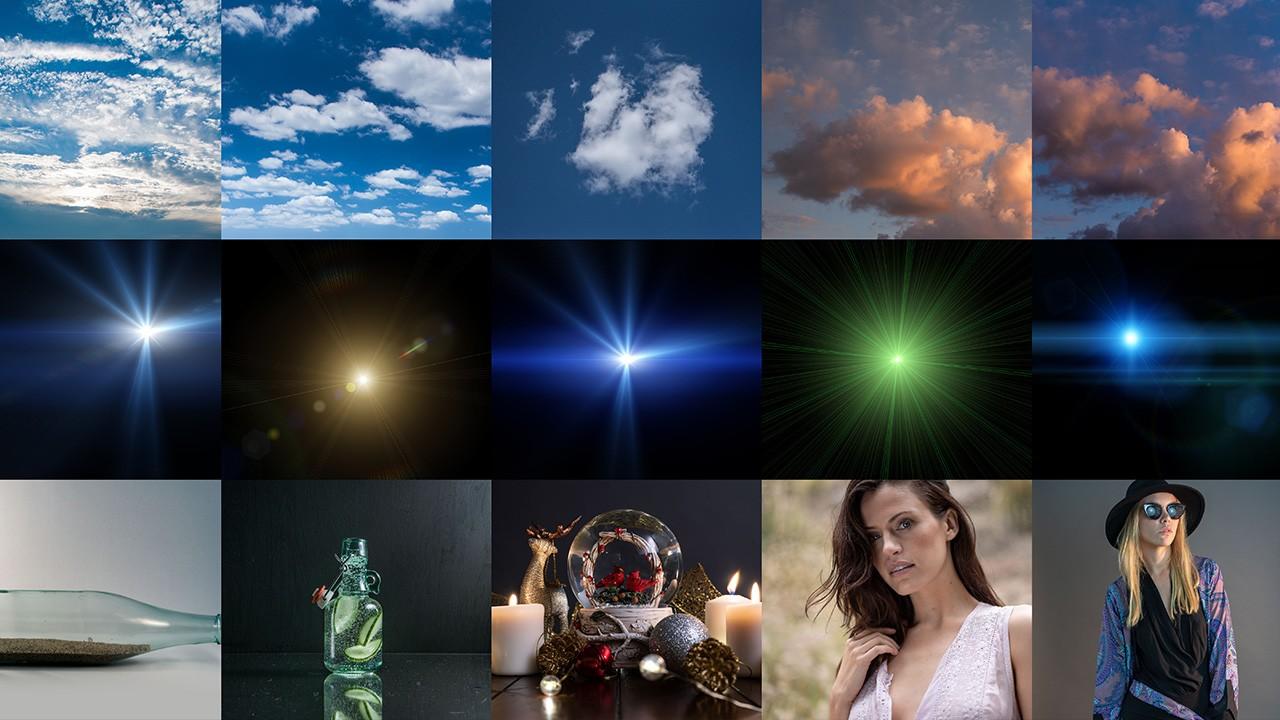
Course Preview
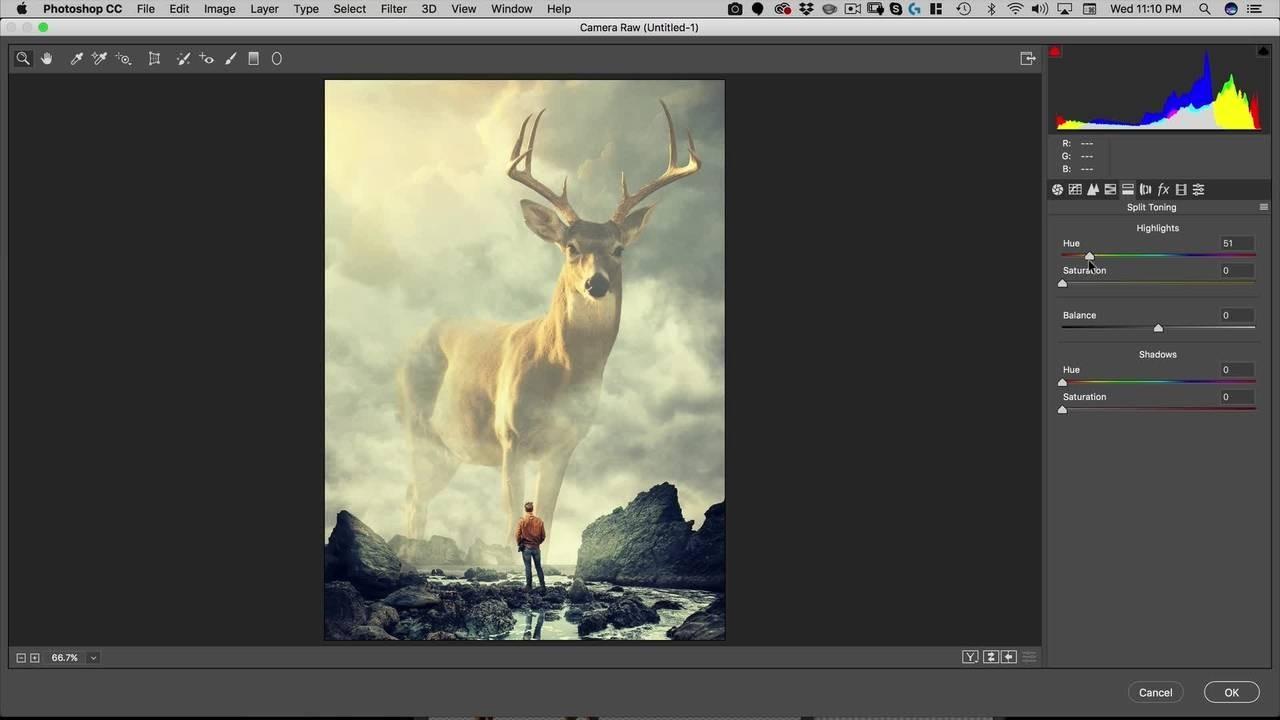
This course will take you through an entire composite project from beginning to end. Learn the new “select subject” button in Photoshop 2019, mastering the lasso tool, layer blending, creating fog brushes, color grading and more.
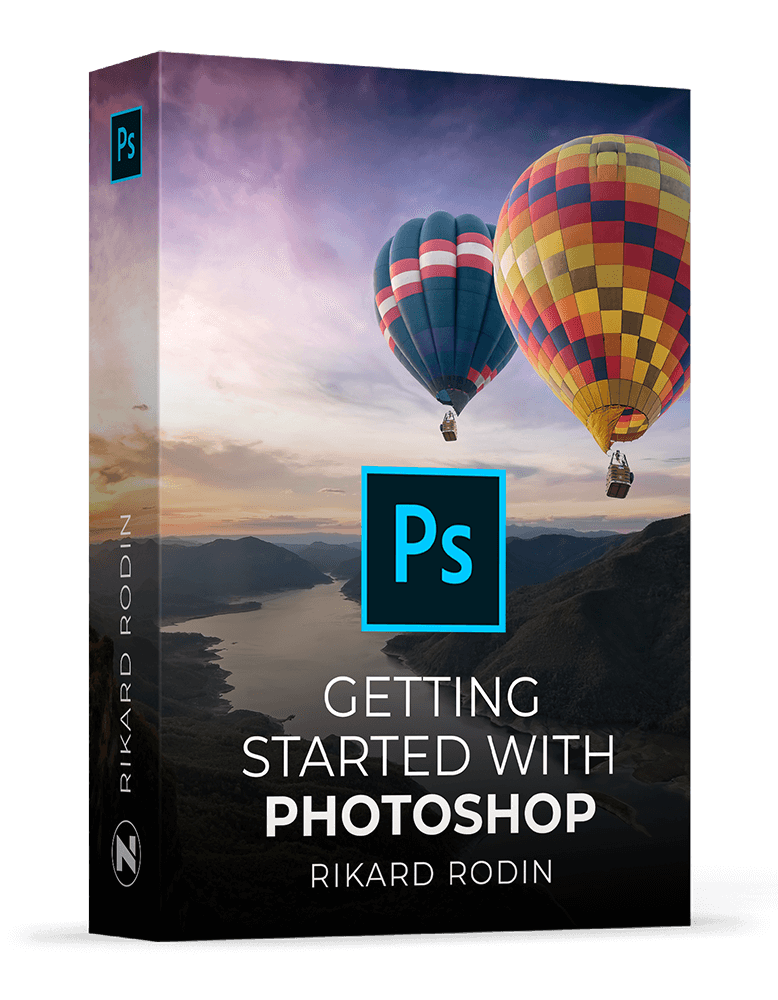
Create Memories
Getting Startedwith Photoshop
$27FREE
Rikard has made available some of his expert advice content. Retouch your portraits, replace backdrops and skies—or unlock your imagination with composites & more.
Buy Now